Create Gradebook Categories
February 14, 2011 at 3:58 am Leave a comment
Regardless if you’re using a points-based gradebook or a percentage-based one, you may choose to group your assignments into categories. Some instructors choose to have multiple categories, such as homework, discussions, quizzes, and exams, while other instructors use one category for all assignments and simply call it “assignments.”
To create categories in your gradebook, click on the Manage tab.
Click on the Gradebook link in the Course Management nugget.
Click on the Categories link.
Click on the Add New button to display the Category Editor.
Click the Advanced radio button if it is not already selected.
Enter a Title for the Category.
Select a Calculation method using the radio buttons. You may Use All Assignments or choose to count only a certain number of grades by selecting Drop lowest or Use highest.
If using a percentage-based gradebook, you may enter a preferred Weight and Percent Overall (see above pic). You may also check the Auto-calculate box for ANGEL to calculate the weight automatically (although this is not generally a recommended choice).
Select an Average Format to specify how grades will be displayed to the students. Check the Average Shown box if you would like to display the category average in student and instructor views. Check the Extra Credit box if the category is extra credit.
Click the Save button when finished.
Your new category will now appear in the list of existing Categories. You may repeat these steps to add additional categories to your gradebook. After creating categories, you can add assignments to your gradebook.
@eSS
Entry filed under: ANGEL, Boot Camp, Gradebook, Semester Startup. Tags: assignment, assignments, boot, Boot Camp, bootcamp, camp, categories, category, grade, Gradebook, grades, setup, Start, startup.
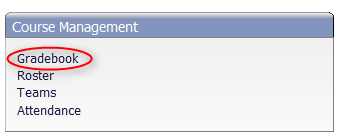
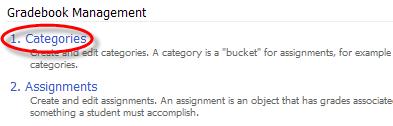
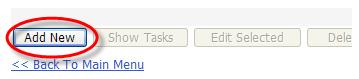

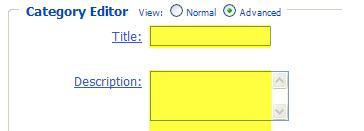
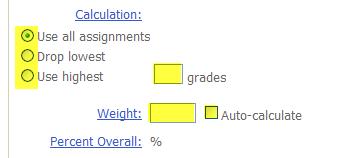
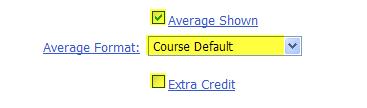

Trackback this post | Subscribe to the comments via RSS Feed