Gradebook Preferences: Points vs. Percentages
February 8, 2011 at 3:40 am Leave a comment
One of our top 10 issues surrounds the use of the ANGEL gradebook and setting it up. How are grades calculated in ANGEL and which method is correct for you? ANGEL gradebooks may be set up according to one of two modes: Points or Percentages. It wouldn’t seem like a big deal, but choosing the incorrect option for your course can result in grades that aren’t calculated the way you expect them to be. And, how you want students to view the grades as a percent or points has nothing to do with the gradebook mode.
Let’s say I’m teaching a class where students are graded on discussion board postings, quizzes, homework, and exams. You can set up each of these items as a Category in your gradebook in order to group like assignments together. Within those categories, you may have the following assignments:
- Discussion Board Introduce Yourself Assignment (1o points)
- Discussion Board Assignment Chapter 1 (10 points)
- Quiz One (15 points)
- Quiz Two (25 points)
- Homework Assignment One (5 points)
- Homework Assignment Two (20 points)
- Exam One (100 points)
Total Points = 185
In a points-based gradebook, the number of points earned by a student divided by the total number of points possible in the class results in a percentage that is the student’s grade. Assignments that are considered more significant are given a great point value, so in the example above, Exam One (100 points) is more significant than Homework Assignment One (5 points). Categories may be used in a points-based gradebook, but the categories are not weighted in any way.
A percentage-based gradebook, on the other hand, is a weighted gradebook. In a percentage-based gradebook, assignments are assigned to categories, and then each category is individually averaged. Some categories are worth more than others. For example:
- Discussion Board Assignments = 15%
- Quizzes = 25%
- Homework = 15%
- Exams = 45%
Total Gradebook = 100%
Within each of those categories, assignments may be worth different point values, (although it is easier for calculation purposes if they are worth the same number of points) but ultimately the overall grade is calculated by weighing the average of each category.
To set your gradebook preference to points or percentages:
Log in to your course in ANGEL, and select the Manage tab.
Click the Gradebook link in the Course Management nugget.
Click the Preferences link.
Change the Gradebook Mode drop-down list to Points or Percentage, and click the Save button.
You are now ready to add categories and assignments to your gradebook.
@eSS
Entry filed under: ANGEL, Boot Camp, Gradebook. Tags: boot, Boot Camp, bootcamp, camp, grade, Gradebook, grades, mode, percentage, percentages, point, points, preferences.
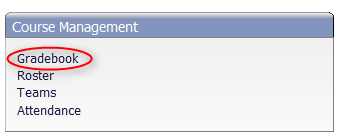
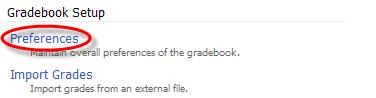
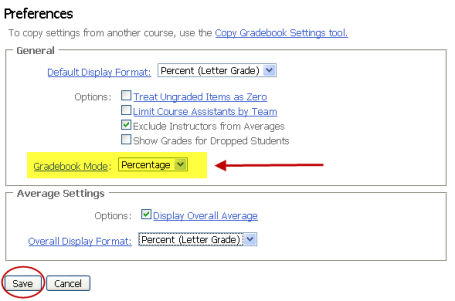
Trackback this post | Subscribe to the comments via RSS Feed